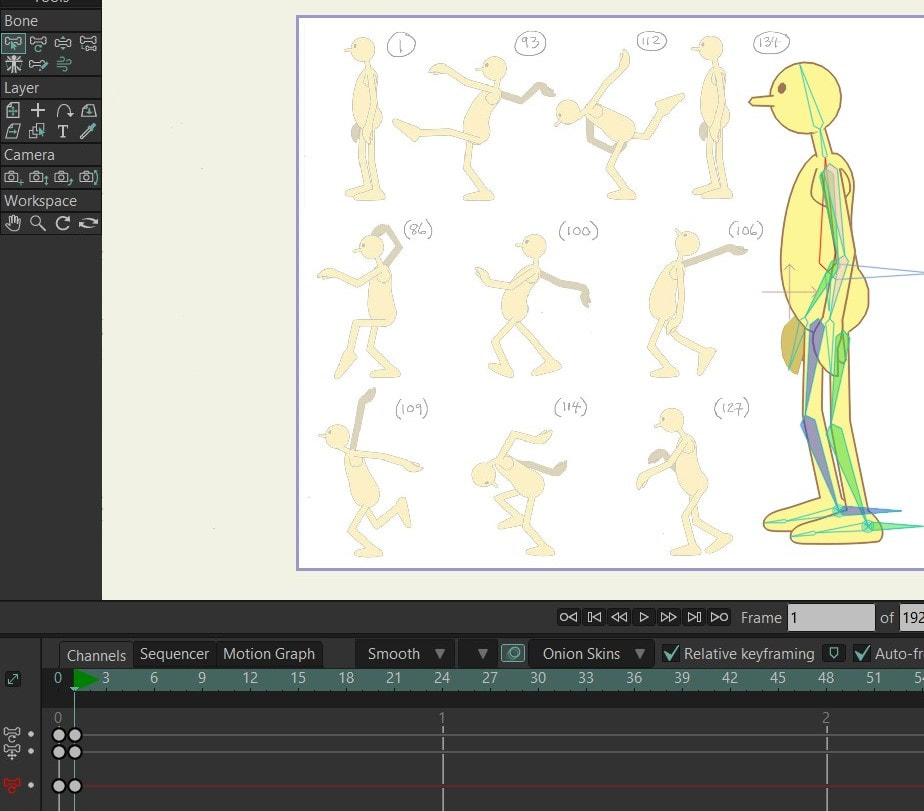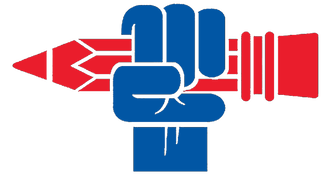"ANIMATION MASTERCLASS from Pencils to Pixels"
Resources:
This page is reserved for the readers of Tony White's new book. "ANIMATION MASTERCLASSES ~ from Pencils to Pixels"*. Below you can find video references to the extensive teaching material contained in the book. However, you'll have to buy the book to learn how to do all these things properly - plus many, many other things to discover about animation and animated film production! Alternatively, you can always sign up for Tony's weekly "live and online" animation classes**!
* Read all about the book here, in "Animation Magazine".
** Learn more about Tony's "live and online" classes, or sign up, HERE.
This page is reserved for the readers of Tony White's new book. "ANIMATION MASTERCLASSES ~ from Pencils to Pixels"*. Below you can find video references to the extensive teaching material contained in the book. However, you'll have to buy the book to learn how to do all these things properly - plus many, many other things to discover about animation and animated film production! Alternatively, you can always sign up for Tony's weekly "live and online" animation classes**!
* Read all about the book here, in "Animation Magazine".
** Learn more about Tony's "live and online" classes, or sign up, HERE.
VIDEOS:
The following videos relate to specific lessons in the book, although they can be cross-referenced to other sections if needs be...
The following videos relate to specific lessons in the book, although they can be cross-referenced to other sections if needs be...
The standard "Bouncing Ball" exercise. Note the "slowing-in/slowing-out" action at the top of the bounce, to indicate weight and the effects of gravity. The addition of a shadow also "grounds" the action.
The "Bouncing Ball" technique, as executed and demonstrated in the digital, "Rough Animator" 2D animation app.
Although it says "Squash & Stretch", this video is really about animating a "Bouncing Ball" in Rough Animator. It is part of my "live and online' animation class dealing with this. The video can also be viewed on my YouTube Channel.
The "Bouncing Ball" technique, applied to an animated letter - using traditional pencil and paper techniques.
And old demonstration of "Superimposition" - created back in the days when traditional 2D animation, created on pencil and paper, was the norm!
The basic principles of the "Double Bounce Walk". I always start my students off with the lower half of the body - as if you get the foundations right, the rest pretty much falls into place when you add the upper body, arms, neck, head, etc.
Example of a BAD "Pendulum Swing" - i.e. with no "slowing-in/slowing-out" at the top of the arcs.
Example of a GOOD "Pendulum Swing" - i.e. with "slowing-in/slowing-out" at the top of the arcs.
To help you understand the "Pendulum" exercise in Rough Animator, here's part of my "live and online" class that deals with this very thing - also available on my YouTube Channel.
And old example of a "Generic Walk", created using traditional pencil and paper, then scanned and colored in a digital software program.
An old "Generic Walk" I animated from the front - showing the side-to-side action that makes it look more convincing.
I always felt guilty about giving my animation students this really crazy "Circular Walk" exercise in the past! My saving grace was that I did the exercise myself first - and recorded every stage of the process to help them!
A fun exercise I set for the members of my "Animator's Sketchclub" on Facebook. I gave each participating member a single frame from a "Generic Walk" action and allowed them to design and color it in any way they liked. Over 200 artists participated, enabling me to edit and produce the innovative film you see above. (Note how the principles of the Generic Walk consistently hold the action together, despite such a multitude of diverse images.)
A variation to the "Generic Walk" I created for my Chuck Jones presentation at the EMP in Seattle. Although the body shape and timing are different, this essentially uses all the principles of the Generic Walk - showing how important it is to pull off a standard Generic Walk in animation!
There is full coverage of how to animate a "Generic Run", but this one done with a rigged character will show you the principle action behind them all.
A "Generic Run" from the front - showing the side-to-side action and an exaggerated perspective.
The throwing background guide I supply my students with, when they are attempting a "Pitcher Action" in Moho.
Example of the "Pitcher Action" I once created as reference for my students - using traditional pencil & paper techniques.
A "Sneak" sequence I animated using traditional pencil & paper techniques - then scanned and imported into the Moho program for final coloring and composition.
An early example of a "Sneak" walk I animated - created traditionally using pencil & paper techniques.
A "Fast Sneak" using just 3 drawing per stride!
DOWNLOADABLE FILES:
Feel free to download these simple Moho rig rifles - to do the exercises featured in Section 02 of the book...
Feel free to download these simple Moho rig rifles - to do the exercises featured in Section 02 of the book...
| ball_rig.moho |
Download this file to do the "Bouncing Ball" assignment.
| apple_jump_rig.moho |
Download this Moho file to do the "Apple Jump" assignment.
| 17_apple_sneak_rig.moho |
Download this Moho file to do the "Apple Sneak" assignment.
|
|
| ||||||
Download this Moho file to do the "New Year Greeting" assignment. (Note: If you have problems opening this .moho file on it's own, you should place these other two files into a folder with the .moho file before opening it. If you do not put them in the smae folder, Moho will not be able to locate the files, and therefore will not open, unless you find them manually for it!)
| 12_arnie_simple_rig.moho |
Download this Moho file as an example of the simple "Arnie Rig".
| 15_arnie_walk_rig.moho |
Download this Moho file to do the "Arnie Generic Walk" and "Arnie Pitcher" assignment.
|
|
|
| ||||||||
Download these Moho files to do the "Gold Ball" assignment. (Note: You should place all these files inside a single folder before opening the .moho file. If you do not put them in a folder together, Moho will not be able to locate the files, and therefore will not open, unless you find them manually for it!)
We support the Junior Golden Pencil Awards!